Though transparency is an important part of self-organisation, at times rules and regulations or personal privacy require information only to be shared with just a few roles or people.
In these cases Nestr offers you a way to make pretty much anything private. You can choose who to share it with. As soon as you are assigned to a project, todo, meeting or note, you can make it private. Simply click the three dots on the item you wish to make private and click 'Make private'.
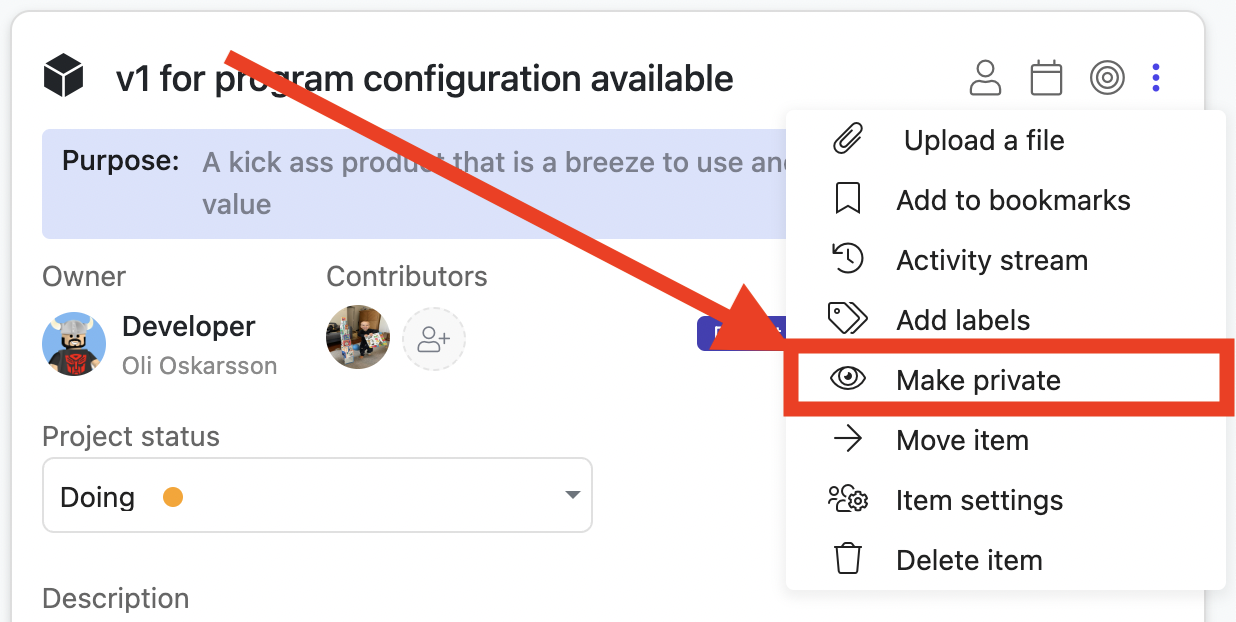
It will make that item and any items and conversations under it private and visible to only those assigned. All private items will have a light yellow background color so you always know what is private and what is not.
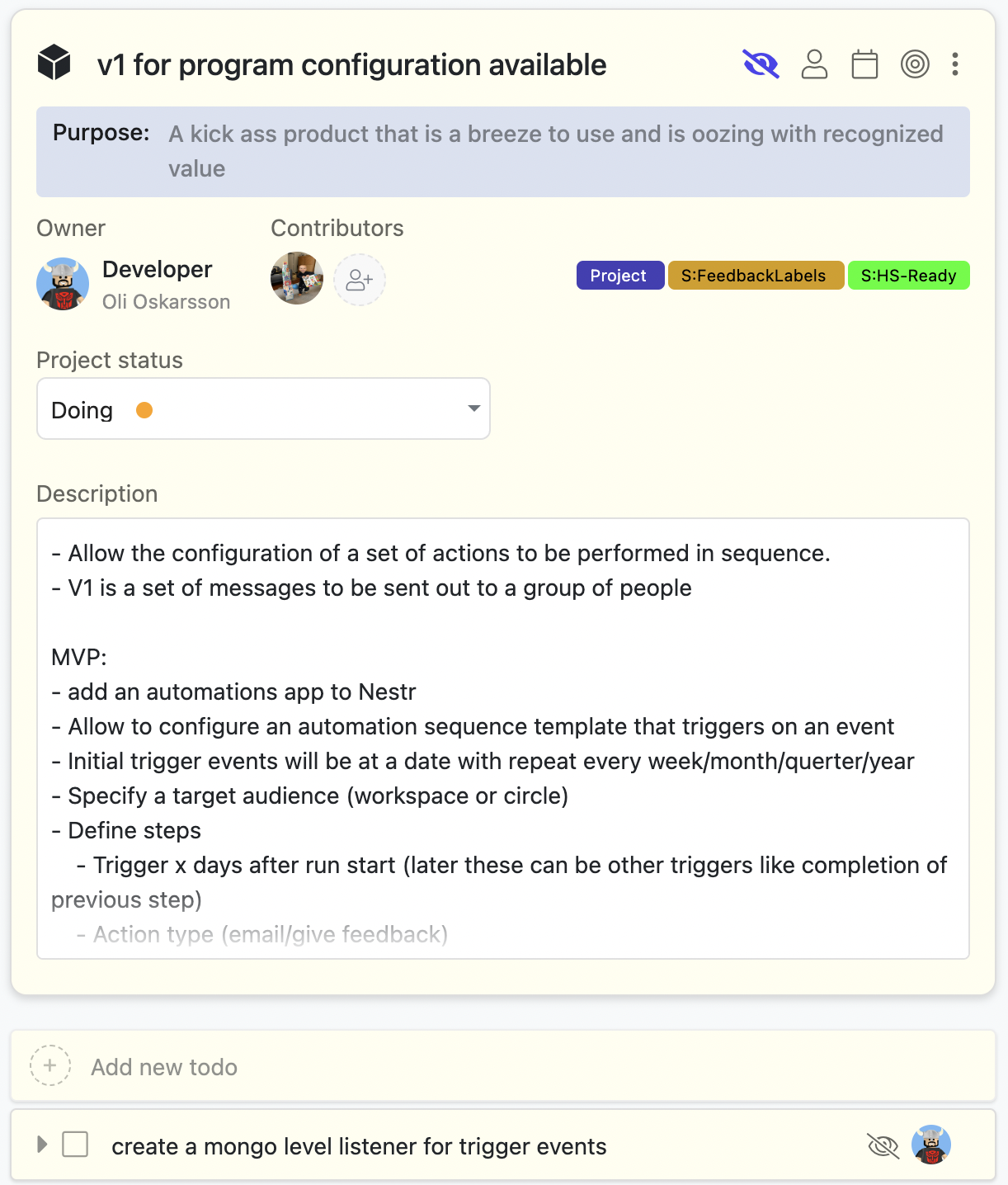
This private setting can be applied to meetings, agenda items, projects, notes, todo's, boards and everything that is not governance.