Disclaimer: This article is not a how-to but lays out the design patterns we use which helps when you want to get the most out of Nestr.
Nest
Almost everything you see in Nestr is actually a Nest. A Nest is the base building block. It has a name, a purpose and can contain other Nests inside of it. This is how you can structure pretty much any collaboration or project.
Nests can present themselves as a Project, a Todo, a Role, a Circle, an entire organisation or pretty much anything you can think up.
Workspace
A workspace is actually just a Nest like any other. The only difference is that it is not contained in another one. It is the starting point of the structure it represents. This can be an organisation, company or a community in the case of a collaboration. It can also represent a project or life area for you to organise for just yourself.
Label
Labels are what makes Nestr come alive. By assigning a label to a Nest we give it meaning. Simply by assigning the appropriate label a Nest becomes a role, circle or project.
There are many pre-defined labels available to use like the ones above. You can also create new ones. You can actually create two types of labels. Personal and workspace labels. Simply type #any_new_label_name in the name/purpose/description field of any Nest and we'll ask you if you want to create a new personal or workspace label.
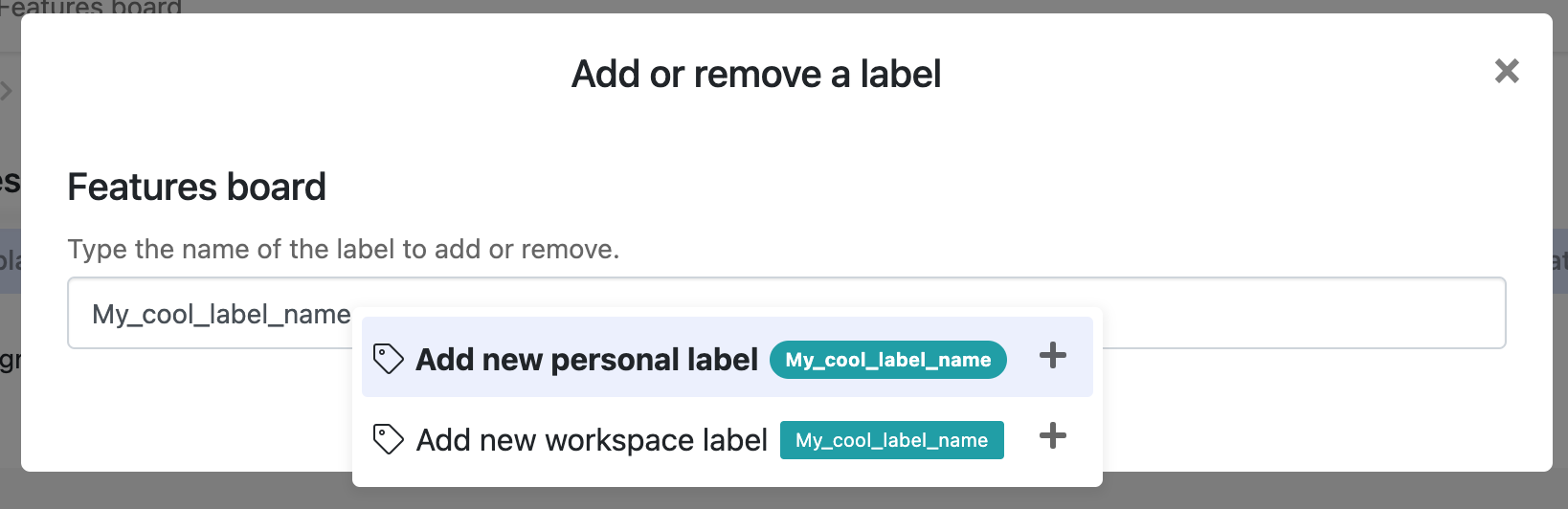 Personal labels are just for you and no one else will see them, even if they share a workspace with you. Workspace labels are available to everyone in that workspace.
Personal labels are just for you and no one else will see them, even if they share a workspace with you. Workspace labels are available to everyone in that workspace.
Once create and assigned you can search and create views based on all labels available to you.
Search
The search in Nestr is very powerful. You can simply type any text in the search and find any nest you have access to that uses that text in its name, description or purpose. You may also extend the search to only find nests that have a certain person assigned by typing @name of person.
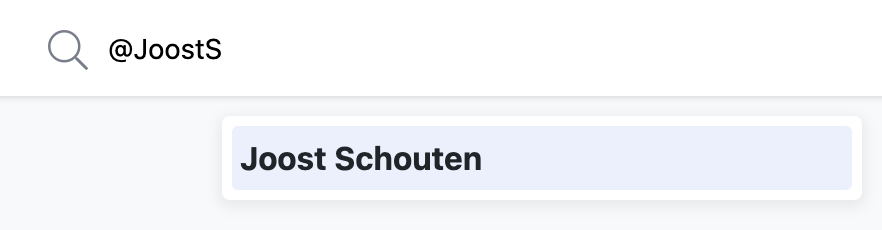
Or by typing #name of label to search for a nest with a certain label.
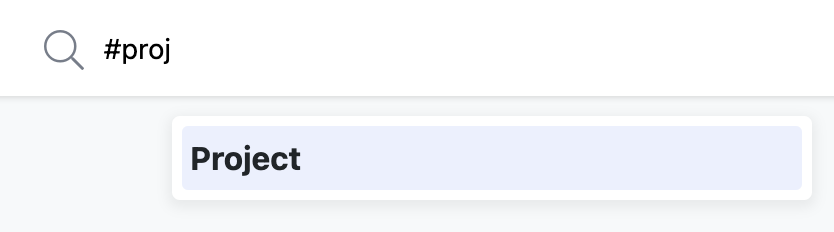
This all get's very powerful when you combine a few of these options into one search query. To illustrate this, here is a search query that shows you all your projects across all your workspaces viewed on a project board
assignee:me label:project groupbycol:project->status groupby:workspace
Any search query you do can be saved by clicking the save icon on the search bar adding i to your navigation on the left for quick access later.
You can find a full list of the available search options here.
If there is a certain view or search you are trying to create, get in touch and we're happy to help. Most likely it is already possible and we can set this up for you.
Hopefully this will give you a basic idea on how Nestr is setup and what you can do with it. We'll dive into the details of these building blocks in more detail in other articles.