The basics of governance in Nestr
Nestr aims to support you in manifesting your purpose using self-organisation. This means you will no longer rely on a management hierarchy to make decisions but will have some form of explicit agreements on how decisions are made. Nestr support many different ways of setting this up. So weather you use Sociocracy, Holacracy, Teal practices or some other form of role based work, Nestr supports it. And across these different ways to self-organise, there are some common practices.
In all cases, you'll use roles and circles to express how accountability is distributed throughout your organisation.
Every role/circle will be made up of:
when you enable self-organization in nestr, we'll automatically add some common core roles to each circle you create. We'll follow accepted definitions of these core roles dependent on the type of self-organisation you have selected for your workspace. In most cases they will look something like this:
You can configure which roles to use in your workspace settings and can even add custom roles if the default setup does not serve your needs.
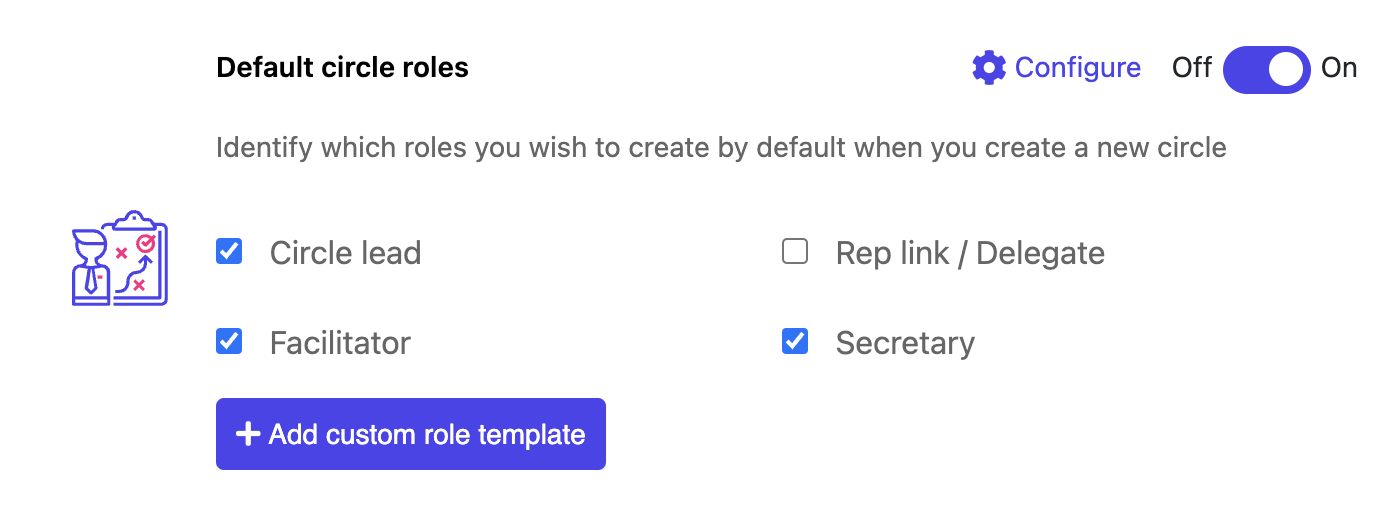
Proposing changes to governance
Any circle member in Nestr can propose changes to the structure/governance of your organisation. This is one of the core principles of self-organisation.
In Nestr is it quite simple to propose a change to any role, circle or policy.
- Under the '+ create' button on the left top of the page click 'Agenda item'.
- Give your agenda item a short name
- Select the circle this agenda item applies to and tick the 'Governance tension' option.
- Click 'create agenda item' - This will open the agenda item in the detail view on the right.
There you will be able to select what you would like to propose.
- Create a new role or circle
- Edit an existing role or circle
- Create a new policy
- Edit an existing policy
- Hold an election for an electable role

The proposal page has a few parts to it:
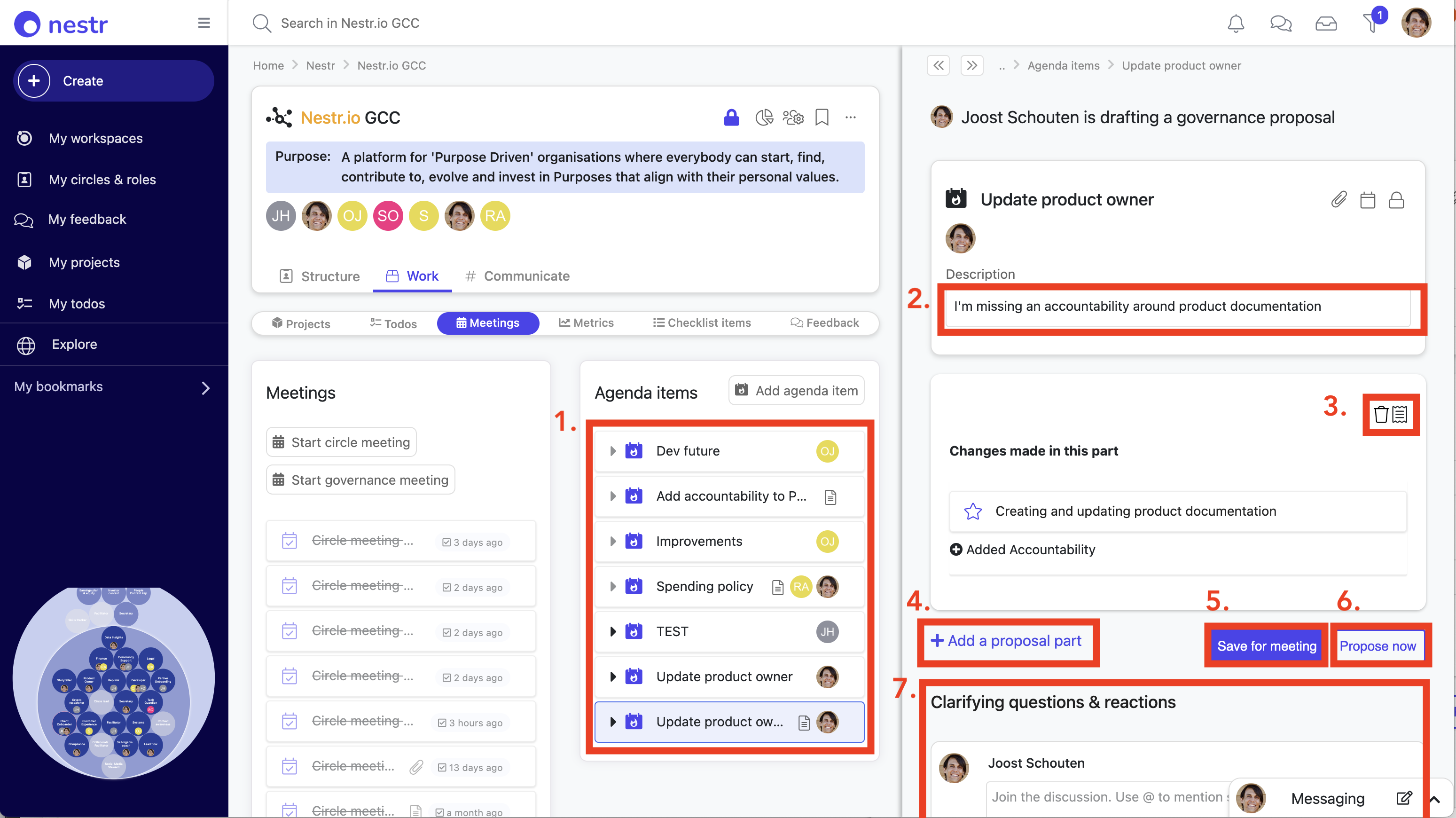
- On the left you will see all open agenda items for the circle including the one you are editing showing up as selected.
- On the right in your new proposal you can describe your proposal and the underlying tension.
- You can remove proposal parts and see the changes you have introduced in the proposal. Click the document icon and we'll only show the changes made.
- Add as many parts to your proposal as you need though it is advisable to have a few smaller proposals over one big one.
- You can save the proposal to bring to the next governance meeting.
- Or you can propose the proposal asynchronously. This will email all circle members about your proposal and give them a chance to object to or accept your proposal.
- You can also process any questions and comments right in the proposal iteslf using the comments section at the bottom.